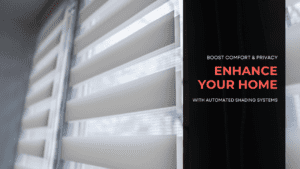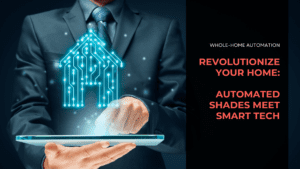Key Highlights
- The rise of smart home devices has led to increased demand on home WiFi networks.
- Smart devices, while convenient, consume bandwidth, potentially affecting WiFi speed.
- Understanding the bandwidth needs of your smart devices is crucial for optimal WiFi performance.
- Optimizing your WiFi network can mitigate the impact of smart devices on speed.
- Future-proofing your network ensures it can handle the growing number of smart devices.
Introduction
The modern smart home is a connected haven, brimming with devices designed to simplify our lives. From smart speakers to smart lights, these devices rely heavily on a strong and stable WiFi network to function seamlessly. However, as we welcome more of these devices into our homes, their collective impact on our internet connection and overall WiFi network performance becomes a significant consideration.
This article seeks to uncover how smart home devices interact with WiFi speed, giving you the insights to enhance your network for a smooth smart home experience.
Understanding the Basics of WiFi and Smart Home Devices

WiFi has become an indispensable part of our daily lives, enabling internet connectivity for a multitude of devices. It operates on specific radio frequencies, transmitting signals between your devices and the router, which acts as the central hub connecting your home network to the internet. Imagine WiFi as an invisible highway carrying data packets back and forth. Each device on your network, including your smart home devices, shares this highway.
Smart home devices, including everything from smart thermostats and security cameras to smart plugs and wireless speakers, rely on this WiFi connection to communicate and perform their functions. They draw data from the internet, send commands, and receive updates, all through this wireless pathway. Therefore, understanding how these devices interact with your WiFi network is paramount for ensuring optimal performance across all connected devices in your smart home.
How Smart Home Devices Connect to WiFi
Imagine this: you bring home a shiny new smart speaker. Before it can start streaming music or controlling your smart lights, it needs to join your home network. But how does this happen? The process begins with the smart device searching for available WiFi networks. This is the same way your smartphone or laptop finds and displays available WiFi networks for connection.
Once you select your home network and enter the password, the smart device establishes a connection with your WiFi router. The router acts as the gatekeeper, managing all data traffic to and from the internet. From this point forward, your smart speaker, now a part of your home network, can access the internet and interact with other connected devices.
However, it’s essential to remember that every connected device, including your new smart speaker, consumes a portion of your WiFi bandwidth whenever it’s actively communicating or performing tasks. If multiple devices demand significant bandwidth simultaneously, you might experience slower speeds or performance issues.
The Role of WiFi Bandwidth in Smart Home Functionality
Think of bandwidth as the capacity of your WiFi network, akin to the number of lanes on a highway. The more lanes, the smoother the traffic flow, even during peak hours. Similarly, a higher bandwidth allows more data to travel simultaneously, ensuring seamless performance for all your smart home devices. When the bandwidth is insufficient, a digital traffic jam can occur, leading to lag, buffering, or dropped connections.
The bandwidth requirements of smart home devices vary depending on their functionality. Devices like smart lights and smart plugs, which transmit small data packets, have minimal impact on bandwidth. However, devices like security cameras with video streaming capabilities or smart TVs streaming high-definition content demand much higher bandwidth.
Therefore, assessing your smart home device usage and understanding their respective bandwidth demands is crucial for optimizing network performance. This ensures a seamless and frustration-free experience, allowing you to enjoy the full potential of your smart home technology.
The Real Impact of Smart Home Devices on WiFi Speed

While the idea of a smart home, seamlessly interconnected and responsive, is undeniably appealing, the reality is that every connected device adds to the load on your WiFi network. This influx of devices can create a digital traffic jam, especially if your internet plan and router aren’t equipped to handle the increased demand. The impact might be subtle at first, manifesting as occasional buffering while streaming or a slight delay in voice commands to your smart speaker.
As your smart home expands with more devices, these minor inconveniences can escalate into more noticeable performance issues. Understanding the bandwidth consumption patterns of various smart devices is crucial to gauge their cumulative impact on your WiFi speed and make informed decisions about your network setup.
Analyzing the Bandwidth Consumption of Popular Smart Home Devices
To understand the impact of smart devices on your WiFi speed, it’s helpful to categorize them based on their bandwidth consumption. Generally, devices that perform tasks involving continuous data transmission require more bandwidth compared to those with intermittent data needs.
| Device Type | Bandwidth Consumption | Examples |
| Low Bandwidth | Up to 1 Mbps | Smart Lights, Smart Plugs |
| Moderate Bandwidth | 5-10 Mbps | Smart Speakers, Smart Displays with Voice Assistants |
| High Bandwidth | 25 Mbps or more | Video Streaming Devices, Security Cameras |
As evident from the table, while a few smart lights and plugs won’t significantly impact your WiFi, adding multiple high-bandwidth devices like security cameras and streaming devices can significantly strain your network.
Case Studies: Before and After Smart Home Integration
Consider a scenario where a user with a standard internet plan and a basic router starts integrating smart home devices. Initially, adding a few smart lights and a smart speaker might not cause noticeable changes. However, as they incorporate a smart security system with multiple cameras and a streaming device for each TV, network congestion becomes apparent.
The user might experience slower download and upload speeds, buffering during video calls, and intermittent connectivity issues with their smart devices. These problems stem from the increased demand for bandwidth, exceeding the capacity of their existing network setup.
This case highlights the importance of proactively assessing and upgrading your WiFi network when incorporating multiple bandwidth-intensive smart home devices. Upgrading to a higher internet speed tier and investing in a router optimized for handling a larger number of devices can dramatically improve overall network performance.
Optimizing Your WiFi Network for Smart Home Devices

Navigating the world of smart home technology can feel like walking a tightrope between convenience and connectivity. While integrating smart devices into our homes can significantly enhance our comfort and efficiency, the potential strain on our WiFi networks is a challenge that shouldn’t be ignored. The key to unlocking the full potential of your smart home lies in optimizing your WiFi network.
This involves strategically implementing solutions that amplify your network’s capacity, range, and efficiency. With a well-optimized network, you can enjoy a seamless and exhilarating smart home experience, where every connected device works flawlessly, without compromising on speed or reliability.
Tips for Enhancing WiFi Speed and Coverage
Enhancing your WiFi speed and coverage doesn’t always require a complete network overhaul. Sometimes, simple adjustments can make a noticeable difference. For instance, strategically positioning your router in a central location can significantly improve signal distribution throughout your home. Think of it as finding the sweet spot where your router can broadcast its signal evenly in all directions.
Additionally, ensure that your router’s firmware is up to date, as this often includes performance improvements and security patches. Consider switching to the 5 GHz band if your router supports dual-band WiFi, as it typically experiences less interference than the 2.4 GHz band.
Here are some practical tips for improving your WiFi speed:
- Optimize Router Placement: Find a central, elevated spot for your router, free from physical obstructions.
- Update Firmware: Regularly check for and install the latest firmware updates for your router.
- Choose the Right Band: Opt for the 5 GHz band for faster speeds and less interference.
Selecting the Right Router for Your Smart Home Needs
Choosing the right router is paramount for a seamless smart home experience. When selecting a WiFi router, consider the size of your home, the number of devices you use, and the types of online activities you engage in. Look for a router with advanced features like Quality of Service (QoS) that allows you to prioritize traffic to specific devices, ensuring bandwidth-intensive tasks like video streaming or gaming receive adequate data flow.
Consider features like MU-MIMO (Multi-User, Multiple Input, Multiple Output) technology, which allows the router to communicate with multiple devices simultaneously, enhancing overall network efficiency. If you have a large home or struggle with dead zones, a mesh WiFi system might be the ideal solution.
Mesh WiFi systems use multiple access points placed strategically around your house to create a seamless and extensive WiFi network, eliminating dead zones and providing consistent coverage throughout. Investing in a router equipped to handle the demands of a connected home ensures optimal performance and a future-proof solution for your ever-expanding smart home ecosystem.
Future-Proofing Your WiFi for Smart Home Advances
The world of technology is in a constant state of evolution, with new advancements emerging at an astonishing pace. As we embrace the convenience of smart home devices, it’s crucial to acknowledge that this technological revolution is far from over. The smart home landscape will continue to expand, with even more innovative devices promising seamless connectivity and intuitive control over various aspects of our lives.
Planning for the future requires staying ahead of the curve, anticipating the growing demands of an increasingly connected world. Your WiFi network is the backbone of your smart home, and future-proofing it ensures you remain at the forefront of this exciting technological wave, ready to embrace the possibilities it brings.
The Evolution of WiFi Technology: What’s Next?
WiFi technology is constantly evolving, pushing the boundaries of speed, range, and efficiency. The introduction of the 6 GHz band with WiFi 6E was a significant leap, opening up a new spectrum with ample bandwidth and less congestion. This advancement was crucial in accommodating the growing number of connected devices and data-intensive applications, such as 4K video streaming and online gaming.
Furthermore, WiFi 7, the latest iteration, promises even faster speeds, lower latency, and enhanced capacity, further blurring the lines between wired and wireless connectivity. These advancements pave the way for a future where our homes are seamlessly interconnected, with multiple devices operating at peak performance without compromising on speed or reliability.
As technology progresses, we can anticipate even more revolutionary breakthroughs in WiFi technology. These advancements will undoubtedly redefine the landscape of home networking, creating a seamless and highly efficient connected ecosystem that can effortlessly accommodate the demands of an increasingly interconnected world.
Preparing Your Network for More Connected Devices
The Internet of Things (IoT) is rapidly expanding, permeating every facet of our lives, from our homes to our workplaces. This interconnected web of devices relies heavily on a robust and reliable WiFi network. As we welcome more IoT devices into our homes, preparing our networks to handle this influx is paramount.
Mesh networks, with their ability to create a seamless WiFi blanket across large homes, are emerging as a popular solution. They eliminate dead zones, ensuring consistent connectivity, regardless of how many devices are competing for bandwidth. Utilizing a central smart hub can also streamline device management and enhance network security.
Furthermore, employing smart network management tools allows for efficient bandwidth allocation, prioritizing crucial devices or applications based on your needs. By adopting these strategies, we can create a future-proofed network ready to handle the ever-increasing demands of an interconnected world, effortlessly accommodating the expanding universe of smart home devices.
To prevent unauthorized access and potential slowdowns, follow our home WiFi security basics for setting strong passwords, updating firmware, and segmenting guest networks.
Unlock Your Home’s Potential!
The ever-growing presence of smart home devices poses significant challenges to WiFi performance. As these gadgets multiply, optimizing your network becomes crucial to maintaining speed and reliability. Understanding how these devices connect, their bandwidth usage, and selecting the right router are key considerations.
By implementing effective strategies like enhancing coverage and selecting suitable equipment, you can future-proof your network for upcoming advancements in smart technology. Stay ahead of the curve by preparing your network to accommodate the increasing demands of connected devices. Prioritizing your WiFi’s efficiency ensures a seamless and uninterrupted smart home experience for years to come.
Boston Automations’ Smart Home WiFi & Networking solutions deliver unmatched connectivity, speed, and coverage—eliminating buffering so all your smart devices work together in perfect harmony.
Frequently Asked Questions
Can upgrading my router improve smart device connectivity?
Yes, upgrading your router can significantly improve smart device connectivity. A new router, especially one with a higher WiFi standard (like WiFi 6 or WiFi 7), can handle more devices simultaneously and offer greater speeds and range, leading to better connectivity and performance for your smart devices. However, remember that your internet service provider plays a role too, as a slow internet plan can still cause bottlenecks.
How many smart devices can a typical home WiFi handle?
The number of smart devices a home WiFi network can handle depends on various factors, including the router’s capabilities, internet speed, and the bandwidth demands of the connected devices. A robust WiFi 6 router, for example, can manage a significant number of devices, potentially exceeding 50, especially if they primarily use low bandwidth. However, it’s crucial to consider that as you add more data-intensive devices, your network’s throughput capacity might become strained, potentially leading to performance issues.