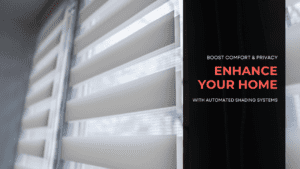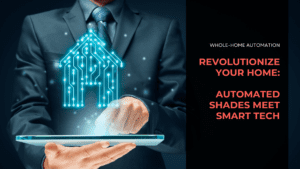Key Highlights
- Landscape light timers provide an efficient way to manage outdoor lights, offering security and saving energy.
- They ensure a well-lit home even when you’re away and set a welcoming mood upon your return.
- This guide covers setting up different timer types – mechanical, digital, or smart home integrated.
- You’ll learn about the features of each, how to program them, and practical tips for a smooth experience.
- Understanding the basics of your timer, gathering necessary tools, and prioritizing safety are key first steps.
Introduction
Landscape lighting not only enhances your outdoor space’s beauty but also boosts your property’s curb appeal. However, manually operating the lights can be cumbersome. That’s where landscape light timers step in as a game-changer. These devices provide automated control, ensuring your lights turn on and off at your preferred times.
This step-by-step guide will walk you through setting up various landscape light timers, empowering you to enjoy a beautifully illuminated outdoor space without lifting a finger.
Understanding Landscape Light Timers

A landscape lighting timer is a device that automatically switches your outdoor lights on and off based on your programmed schedule. It provides a simple yet effective way to manage your outdoor lighting, offering convenience and peace of mind. You can ensure your home is well-lit for security purposes, highlight your landscaping for aesthetic appeal, and even create the impression that someone is home while you’re away.
These timers come in various types, each with unique features and levels of complexity. Understanding the different types available can help you choose the one that best suits your needs and level of tech-savviness.
The Basics of Landscape Lighting Timers
Whether you’re a seasoned homeowner or just starting, grasping the fundamentals of how a lighting timer works is essential for a smooth setup. The basic principle is simple: you program the timer with the desired ‘on’ and ‘off’ times, and it automatically controls your outdoor lighting based on these settings.
The first step is always to set the current time on the timer. This ensures the timer operates on the correct schedule and your lights turn on and off as intended. Most timers have a clear display or a dial that allows you to adjust the hours and minutes to match the current time.
Finally, it’s crucial to connect your timer to a power source and your outdoor lighting. This might involve plugging it into an outdoor power outlet, wiring it directly, or connecting it to a transformer, depending on the timer type and your lighting setup.
Different Types of Landscape Light Timers
Choosing the right landscape lighting timer for your needs depends on your comfort level with technology and the degree of control you desire. Here’s a breakdown of the most common types:
- Mechanical Timers: These are the most basic and user-friendly. They typically feature a rotating dial to set the current time and pins or tabs representing segments of the day for programming the on/off cycles.
- Digital Timers: offering more advanced features, digital timers have a digital display and buttons for programming. They allow for more specific scheduling, often to the minute and allow for multiple on/off cycles in a day. Some even have a battery backup to retain settings during power outages.
- Smart Timers: The most technologically advanced, smart timers connect to your home’s Wi-Fi network, enabling control and monitoring through a smartphone app. They offer the most flexibility, allowing you to adjust settings remotely, set schedules based on sunrise and sunset times, or even integrate with other smart home devices.
Preparing to Set Your Landscape Light Timer

Before you begin the actual setup, taking some preparatory steps can save you time and potential frustration. First and foremost, always prioritize safety. Turn off the power supply to your outdoor lighting at the breaker box before handling any wiring or making connections. It’s always better to be safe than sorry when working with electricity.
Next, gather all the necessary tools and information. This typically includes the timer itself, its user manual, and any required tools for installation, such as a screwdriver or wire strippers. Having everything on hand before you begin can prevent unnecessary interruptions.
Tools and Information Needed
Ensuring you have the necessary materials on hand before starting any project leads to a smoother and more efficient process. When it comes to setting up your landscape light timer, this is especially important. First, locate your timer’s manual. This booklet contains a wealth of information specific to your model, including safety instructions, step-by-step setup guides, and useful troubleshooting tips.
Next, gather the tools you’ll likely need. This might include a Phillips or flathead screwdriver for connecting wires or opening compartments, pliers for gripping and securing wires, and potentially wire strippers if your setup requires cutting and stripping wire insulation. It’s always better to have them on hand just in case.
Finally, depending on your timer type and existing lighting system, you might need additional components such as a transformer cord to connect the timer to your lights’ power source. Referring to your timer’s manual or consulting with a professional electrician can help you determine if any specific components are necessary for your setup.
Safety Tips Before You Begin
When it comes to working with electricity, safety should always be your top priority. Before you begin installing or setting up your outdoor lighting timer, take a moment to review some crucial safety tips. First and foremost, always disconnect the power to the circuit that powers your outdoor lighting at the main electrical panel.
This step ensures no electricity flows through the wires while working, significantly reducing the risk of electrical shock. Additionally, if your timer connects to an outdoor power outlet, it is crucial to ensure that the outlet has a weatherproof cover and is Ground Fault Circuit Interrupter (GFCI) protected. A GFCI outlet provides an extra layer of safety by quickly shutting off power if it detects a ground fault, protecting against potentially dangerous electrical surges.
Step-by-Step Instructions for Setting Mechanical Timers
Mechanical timers are favored for their simplicity. To get started, first, connect your timer to a power source, either by plugging it into an outlet or directly wiring it to your lighting system. Next, set the current time on the timer dial, aligning the arrow with the current hour.
Now, program the on/off times by pushing in or pulling out the tabs or pins surrounding the dial. Each pin or tab usually represents a 15-minute increment, so adjust accordingly. Remember, the on/off settings dictate when the timer allows power to flow to your lights.
Installing the Timer
Once you’ve gathered your materials, you can begin the setup. For most outdoor lighting systems, the timer is installed inside the transformer box. Before opening this box, ensure the power is off. Locate the transformer for your landscape lighting system; it’s usually a metal box near your home’s exterior. Once found, carefully open it; you’ll find wiring and potentially other components inside.
Next, identify the transformer cord and the wiring connected to your lighting fixtures. Consult the timer’s manual for guidance on correctly connecting the wires to the timer. Feed the wires through the provided opening in the timer’s housing to make these connections.
Programming Your Timer
With the physical setup complete, the next step is to program your mechanical timer. Begin by locating the dial on the timer. It typically features a 24-hour clock face. Rotate the dial clockwise until the arrow aligns with the current time. Note that some timers might have separate indicators for AM and PM, so ensure you’ve set it correctly.
Next, locate the tabs or pins surrounding the dial. These are used to program the on and off times for your lights. Consult your timer’s manual for specific instructions as the arrangement and function might vary slightly between models. Typically, pressing a tab down sets that time period to “on,” while leaving it out sets it to “off.”
To expand beyond timers, explore our guide on smart outdoor lighting solutions for app-based controls, motion-activated scenes, and energy-efficient scheduling.
Configuring Digital and Smart Timers
Digital timers offer increased precision and flexibility in programming your lighting schedule. After ensuring the power is off, connect the timer as instructed in the manual, often between the power source and the lights. You’ll then use the buttons on the digital display to set the current time, day, and desired on/off times.
Smart timers add another layer of control. They connect to your home Wi-Fi, enabling you to control your lights from anywhere using a smartphone app. Download the app specific to your timer model, then follow the in-app instructions to connect it to your Wi-Fi and customize your lighting schedules.
Setting Up Digital Timers
One of the first things you’ll notice about digital timers is the LCD screen and buttons, offering a user-friendly interface for programming. The initial step, like their mechanical counterparts, is setting the time and date. Use the navigation buttons (usually labeled as “up,” “down,” “clock,” etc.) to set the correct information.
Digital timers often include a battery backup. This feature is incredibly useful during power outages, as it ensures your programmed schedule remains intact. While some timers might come with the battery pre-installed, others may require you to insert it yourself.
Integrating Smart Timers with Home Automation
Smart timers elevate your outdoor lighting control by connecting to your existing home network, allowing for remote access and advanced functionality. However, before diving into the setup, ensure your smartphone or tablet has a stable internet connection. Download the dedicated app for your specific smart timer from your device’s app store. Once installed, create an account or log in if you already have one.
Most smart timers connect to your home network via Wi-Fi. Open the app and navigate to the settings or device manager section to initiate the connection process. You’ll likely see an option like “Add new device” or “Connect to Wi-Fi.” Select it, and the app will guide you through the pairing process, which might involve pressing the mode button on your timer to make it discoverable.
Once your timer is set, enhance each scheduled glow with Boston Automations’ luxury landscape lighting designs, ensuring every evening display highlights your garden’s best features.
Transform Your Home Today!
Setting your landscape light timer doesn’t have to be a daunting task. By understanding the basics, selecting the right timer, and following the step-by-step instructions provided, you can efficiently control your outdoor lighting.
Remember to prioritize safety and refer to the FAQs for additional guidance. Whether you opt for mechanical, digital, or smart timers, this guide equips you to illuminate your outdoor space effectively. Illuminate your landscape with confidence and convenience.
If you encounter any issues or need further assistance, don’t hesitate to reach out for professional help. Enjoy your beautifully lit outdoor ambiance hassle-free!
Frequently Asked Questions
How do I choose the right timer for my landscape lighting?
Choosing the right landscape lighting timer depends on your desired level of control and convenience. For simple on/off scheduling, mechanical timers are sufficient. If you need more specific time control and programmable options, digital timers are a good choice. For ultimate flexibility and remote control via smartphone, homeowners upgrading their property’s curb appeal with outdoor lights often choose smart timers.
Can I set different times for different lights?
The ability to set different times for different lights depends on your outdoor lighting timer. Some advanced digital or smart timers allow for multiple programs, enabling you to control different sets of lights independently.
Are landscape light timers energy efficient?
Yes, landscape light timers are energy efficient, ensuring your outdoor lighting is only on when needed. They eliminate the risk of accidentally leaving lights on during daylight hours, saving energy and reducing your electricity bills.
How do I maintain my landscape light timer?
Maintaining your landscape lighting timer involves periodically checking for any signs of wear or damage, ensuring all connections are secure and clean, replacing batteries in models that have battery backup, and adjusting for daylight savings time transitions.