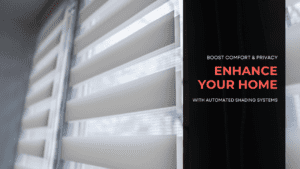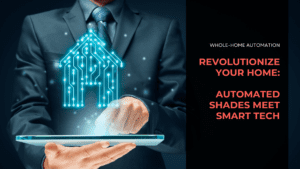Key Highlights
- Your smart home’s convenience can also make it vulnerable to cyberattacks.
- Prioritize security by using strong, unique passwords for your Wi-Fi network and all smart devices.
- Regularly update device firmware and software to patch security vulnerabilities.
- Consider segmenting your network to isolate smart home devices from personal computers and data.
Overview
A smart home offers unparalleled convenience, connecting your appliances, lights, and security systems to your home network for easy control. However, this interconnectedness can also expose your personal data to cyber threats. Hackers can exploit vulnerabilities in your smart home devices to gain access to your network and steal sensitive information.
Protecting your smart home requires a multi-faceted approach that prioritizes cybersecurity at every level.
Expert Strategies for Protecting Your Smart Home Against Hackers

Safeguarding your smart home doesn’t require expert technical skills. By understanding the potential risks and adopting some simple steps, you can significantly enhance your home security and enjoy the benefits of a connected home without compromising your privacy.
This guide explores practical strategies to secure your smart home, from bolstering your Wi-Fi security to incorporating advanced measures like encryption and professional security systems. Follow these recommendations to stay one step ahead of cybercriminals and create a safe and secure haven for you and your family.
1. Strengthen Your Wi-Fi Security
Your Wi-Fi network is the entry point for most smart home devices, making it a primary target for hackers. Weak or default passwords on your router can be easily exploited, granting unauthorized access to your network and connected devices.
Start by changing the default password of your router to a strong and unique one. A strong password is at least 12 characters long and includes a mix of uppercase and lowercase letters, numbers, and symbols. Consider using a password manager to generate and securely store complex passwords for all your online accounts, including your router.
Additionally, enable WPA2 or WPA3 encryption on your router to secure the data transmitted over your Wi-Fi network. These encryption protocols scramble the data, making it difficult for hackers to intercept and decipher.
2. Update All Devices and Firmware Regularly
Manufacturers regularly release software updates and firmware upgrades to address security vulnerabilities and improve the functionality of their IoT devices. Keeping your smart home devices up to date ensures you have the latest security patches installed.
Many devices offer automatic update features, which streamline this process. However, it’s essential to check for updates manually if your devices don’t have this feature or if you have disabled automatic updates.
Here’s how to check and update your devices:
- Visit the manufacturer’s website and look for the support or download section for your specific device.
- Look for the latest firmware version and follow the instructions provided to download and install the update.
- Enable automatic updates in the device settings, if available, for hassle-free updates.
3. Utilize Strong, Unique Passwords for Each Device
Using the same password across multiple devices and accounts is a significant security risk. If one account is compromised, all other accounts using the same password become vulnerable. Create strong, unique passwords for each smart home device and online account associated with these devices.
Start by changing the default passwords provided by the manufacturer. These default passwords are often easily guessable and can be exploited by attackers. Opt for passwords that are at least 12 characters long and include a combination of uppercase and lowercase letters, numbers, and symbols.
Managing multiple complex passwords can be challenging. Employ a reputable password manager to store and encrypt your passwords securely. Password managers can also generate random, strong passwords, relieving you from memorizing multiple complex passwords.
4. Enable Multi-Factor Authentication Wherever Possible
Multi-factor authentication (MFA) adds an extra layer of security to your accounts by requiring multiple authentication factors to verify your identity. Even if your password is compromised, MFA can prevent unauthorized access to your accounts and protect your personal information.
When you enable MFA, you typically need to provide two or more authentication factors to log in. These factors often include something you know (your password), something you have (a code from an authentication app or a security key), or something you are (biometric data like fingerprint or facial recognition).
Many smart home devices and online services support MFA. Check the security settings of your devices and enable MFA for all accounts that offer it, such as email accounts, online shopping sites, and financial institutions.
5. Segment Your Network to Isolate Smart Home Devices
Creating a separate network segment for your smart home devices adds another layer of security to your home network. By isolating these devices from your primary home network, you limit the potential damage if one of your smart devices is compromised.
Most modern routers allow you to create a guest network. A guest network is a separate Wi-Fi network with its own name (SSID) and password. Connect your smart home devices to the guest network, while keeping your computers, smartphones, and other personal devices on your primary home network.
This segmentation prevents hackers from accessing your personal devices and data even if they manage to breach a device connected to your guest network.
6. Employ a Dedicated Virtual Private Network (VPN) for Additional Security
Employing a dedicated virtual private network (VPN) adds an extra layer of security to your smart home network. By encrypting your internet connection, a VPN prevents hackers from intercepting your data and gaining unauthorized access to your smart devices. It ensures a secure pathway for data transmission, safeguarding your personal information from potential breaches. Setting up a VPN is a simple yet effective step in fortifying your smart home against cyber threats.
7. Regularly Monitor Device Activity and Access Logs
Regularly monitoring device activity and access logs can help you detect unusual behavior that might indicate unauthorized access to your smart home system. Be vigilant about reviewing logs for any suspicious activity, such as unfamiliar login attempts, changes in device settings, or unusual data traffic.
Most smart home devices and security systems keep logs of device activity, network connections, and access attempts. Check the settings of your devices or consult the user manual to learn how to access these logs.
Pay attention to details like the time of access, the IP address of the device that accessed your system, and any changes made to device settings. Report any suspicious activity to your device manufacturer and take appropriate steps to secure your system.
Alongside firmware updates and strong passwords, our beginner’s guide to home WiFi security outlines how network segmentation and guest-access policies keep hackers at bay.
Advanced Measures to Elevate Your Smart Home’s Security

Beyond the essential steps outlined above, consider implementing these advanced measures to enhance your smart home’s defenses. These measures provide comprehensive protection, ensuring your data remains confidential and your smart home functions securely.
Remember that vigilance and proactive security measures are paramount in safeguarding your smart home from ever-evolving cyber threats.
8. Use Encryption Tools for Sensitive Data Transmission
For highly sensitive data, like financial transactions or personal health information, employ additional encryption tools to secure the transmission of this data between your devices and the internet.
Encryption converts data into an unreadable format, making it indecipherable to unauthorized individuals. Employ encryption software or protocols to safeguard this data during transmission. Look for devices and apps that support end-to-end encryption, ensuring that only you and the intended recipient can access the data.
By implementing encryption, even if a hacker intercepts your data, they’ll encounter an extra layer of protection, rendering the stolen information useless.
9. Invest in Professional Security Solutions for Comprehensive Coverage
Consider professional-grade security solutions for umfassende coverage and expert support in managing your smart home security. These solutions often provide features beyond DIY methods, ensuring comprehensive protection against sophisticated cyberattacks.
Consult a reputable cybersecurity firm or a trusted security professional to assess your specific needs and recommend appropriate security measures. Professional security solutions might include advanced firewalls, intrusion detection systems, and security information and event management (SIEM) systems.
These solutions offer proactive monitoring, threat intelligence, and incident response services, ensuring your smart home remains secure against evolving threats.
Unlock Your Home’s Potential!
Safeguarding your smart home from hackers is crucial in today’s interconnected world. By implementing expert strategies like strengthening Wi-Fi security, updating devices regularly, and using unique passwords, you can significantly enhance your home’s security.
It’s also essential to monitor device activity and consider advanced measures such as encryption tools and professional security solutions for comprehensive protection.
Don’t wait for a security breach to take action—proactively secure your smart home today to enjoy peace of mind and uninterrupted connectivity.
Explore how our home security solutions enhance your peace of mind and simplify your life—offering intrusion detection, fire alarms, and video surveillance, all seamlessly integrated with your smart home.
Frequently Asked Questions
Can smart home devices be hacked even with strong passwords?
Even with strong passwords, smart home devices can be hacked if they contain software vulnerabilities. Hackers exploit these weaknesses to gain unauthorized access, bypassing the need for your password.
What’s the most common way hackers gain access to smart homes?
The most common entry point for hackers is a weak or default password on the Wi-Fi router or smart home devices. Unsecured networks provide an easy route for unauthorized access to your connected systems.
How do I know if my smart home has been compromised?
Signs your smart home might be compromised include unusual device behavior (like lights turning on/off unexpectedly), unauthorized changes to settings, or unfamiliar devices appearing on your network.